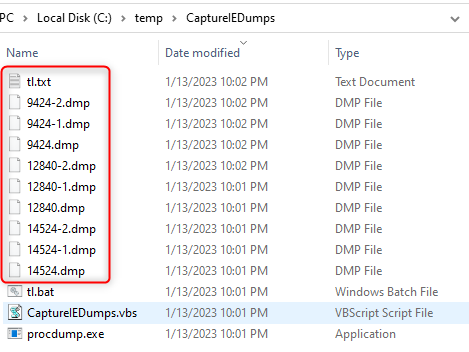- Download and extract
CaptureIEDumps.zipfrom https://joji.blob.core.windows.net/recipe/CaptureIEDumps.zip
Fork me on GitHub
Capture dumps for all running IE processes using ProcDump manually
Prerequisites
Main steps
Once IE is in a not responding state or in the state that you want to capture the dump of, immediately double click on the
CaptureIEDumps.vbsfile located in the folder where you have extracted theCaptureIEDumps.zip. A prompt for elevated permission will appear, and then it will capture 3 full memory dumps for all running IE processes.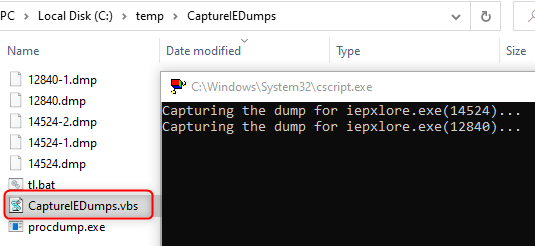
End steps
You will find
*.dmpfiles and atl.txtfile generated in the same folder where you ranCaptureIEDumps.vbs, please send these files to your support partner.